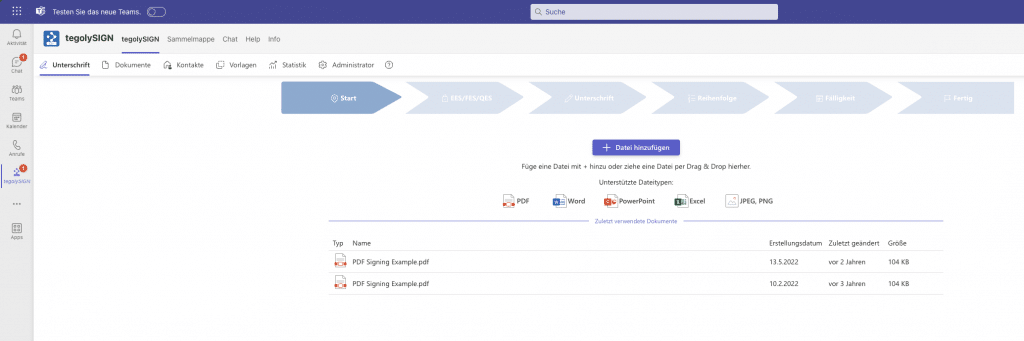tegolySIGN Trial Version and API Key #
With this tool, customers can easily and securely set up the trial version of tegolySIGN.
To do this, send the link you received to the customer. They will then have to log in with their Microsoft 365 account.
Then he comes to this input mask, in which he has to fill in all the fields and then goes to Start trial subscription .
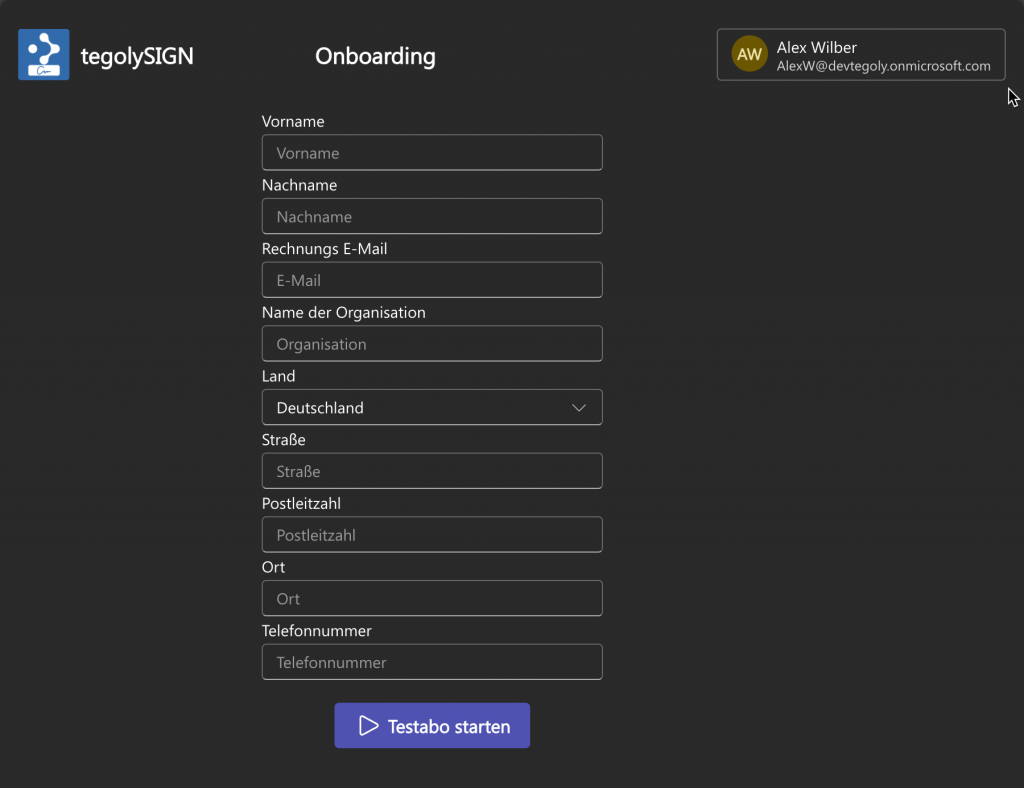
In the next window, the customer can copy the API key and if he wants to start tegolySIGN already via the download tegolySIGN button.
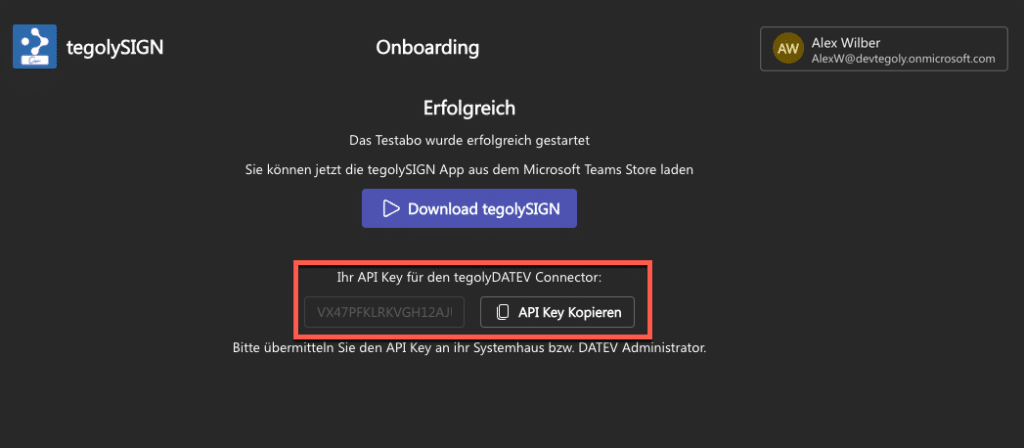
tegolySIGN for the first time in Teams #
In the next step, an admin consent is required. In the Teams client (desktop version) a window opens.
If Teams is running in a browser version (web version), please make sure that popups are not blocked. Please click Accept once. Ready!
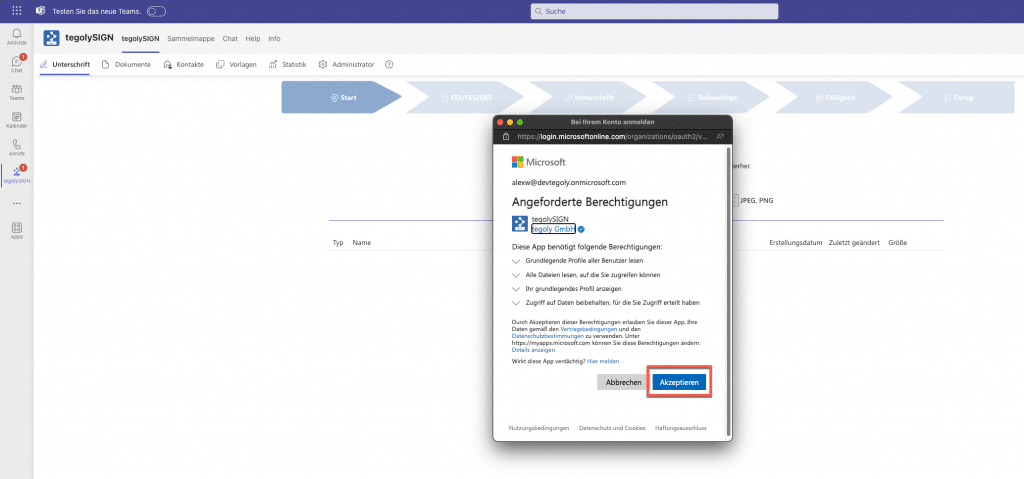
You can see that the consent has worked by the fact that your most recently used documents immediately appear in the list.