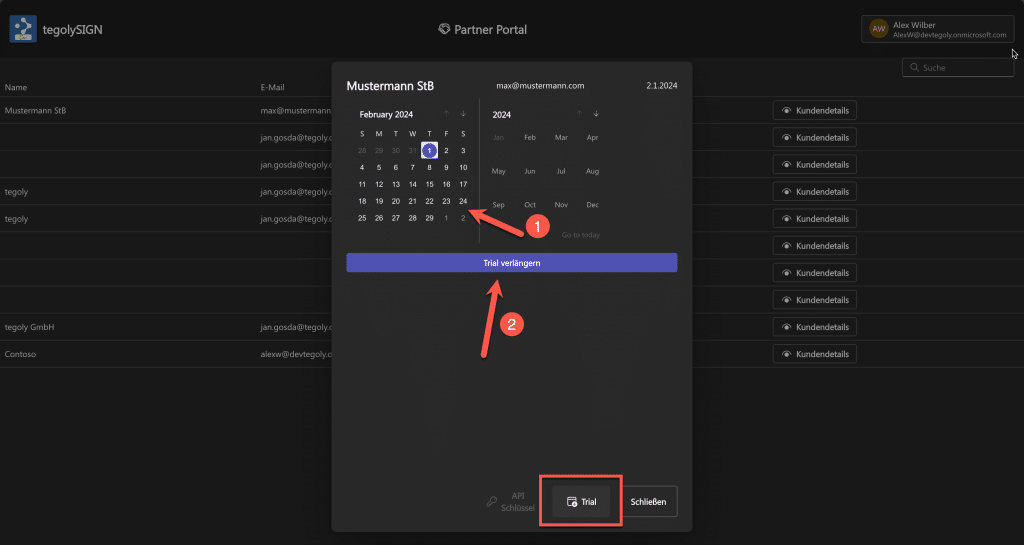Log in to the Partner Portal #
To log in to the Partner Portal, go to:
and if you successfully log in, you’ll see your customers.
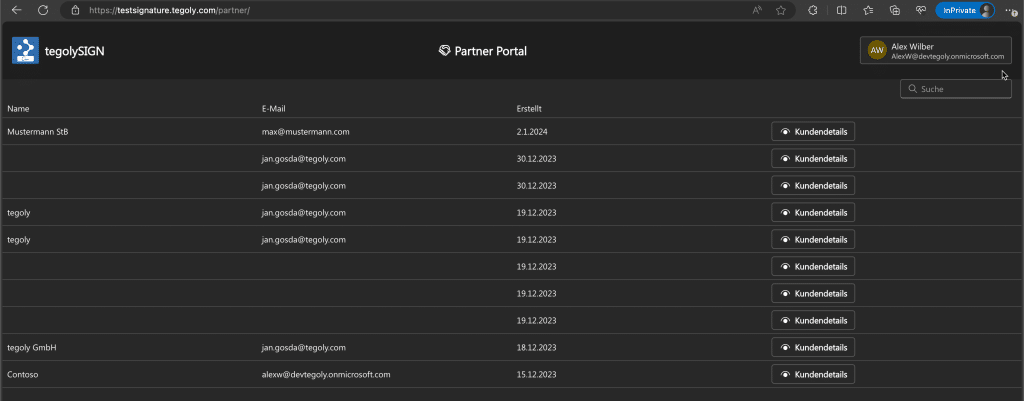
Customer Details #
If you click on customer details, you will be shown all the information about the customer and you can read the API key and extend the trail.
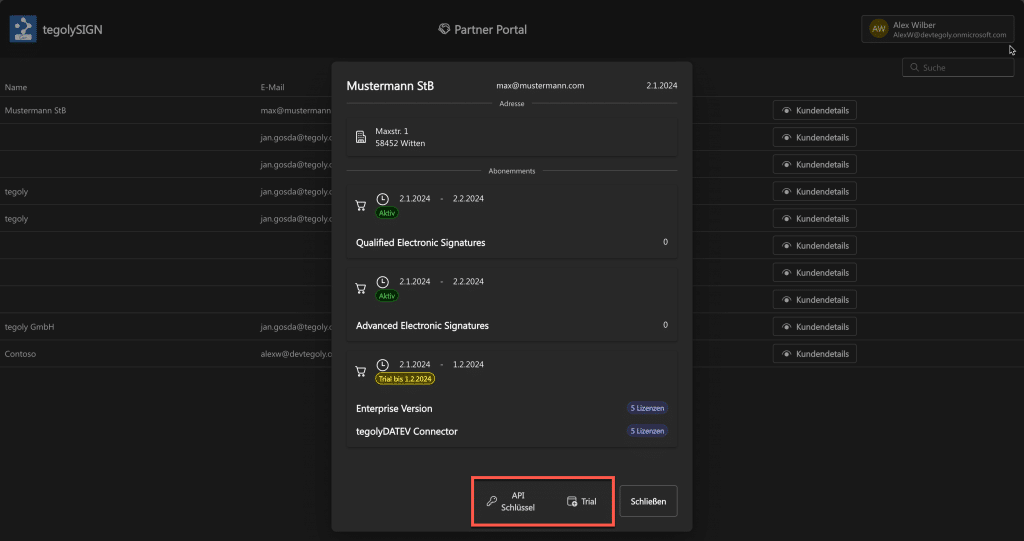
API Keys #
The API key must have been generated by the customer beforehand (under Administration/DATEV, DATEV – tegolySIGN). Then you can display it and use it for the installation of the DATEV Connector (settings of the tegolyDATEV Connector – tegolySIGN).
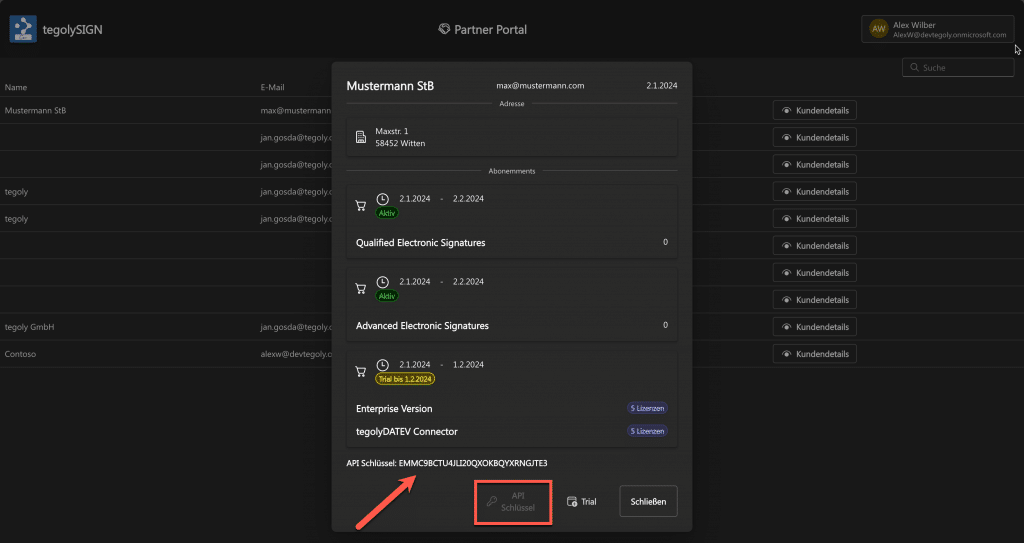
Trail #
Under Trail, you can extend the trail phase. The trial period is 30 days for the first start and can be extended once for another 30 days. First, select a date, then click Extend Trail.