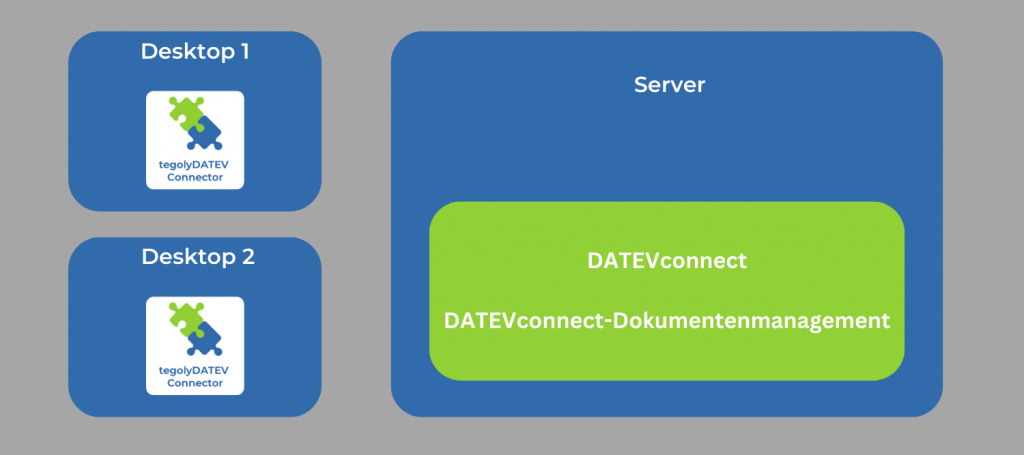
In this variant, one or more desktop systems are connected to a central server. in this case, the tegolyDATEV Connector must be installed on each desktop.
- Install the connector on the appropriate desktops. Click here for the installation instructions.
- Configure the tegolyDATEV Connector on any desktop.
Click here for the settings for the tegolyDATEV Connector.